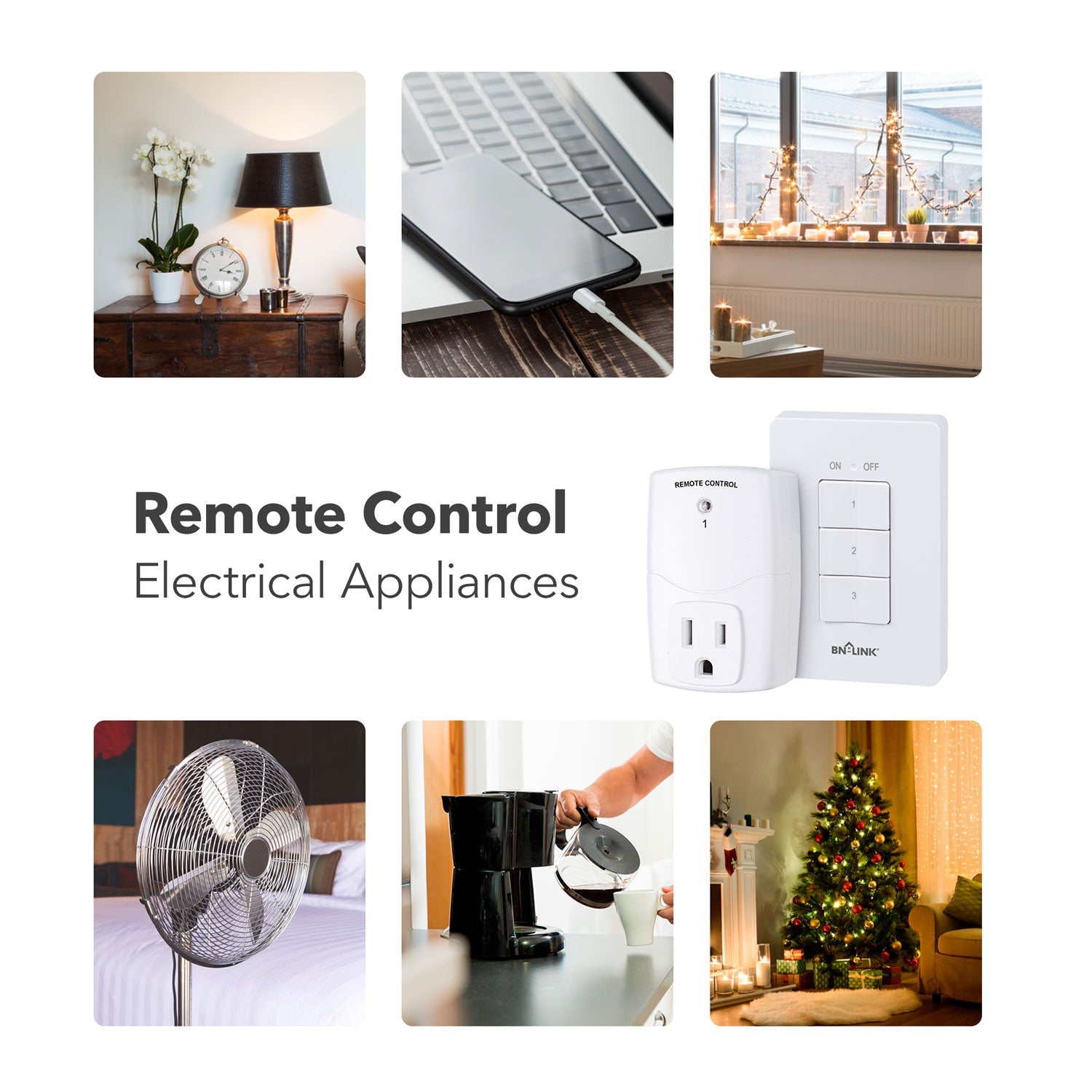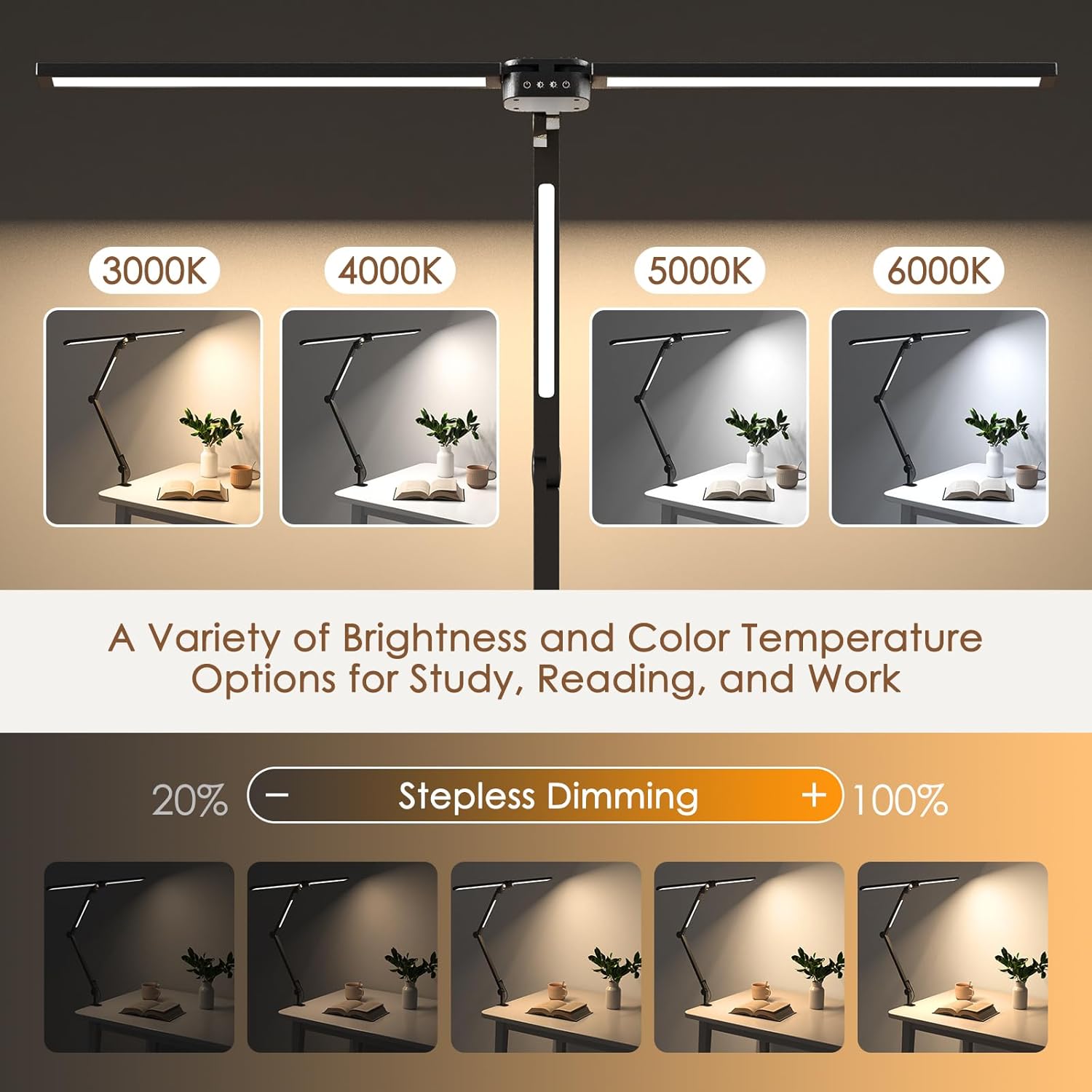Bnlink Remote Outlets
Each BN-LINK Wireless Remote Control Outlet kit contains everything you need to start (even the remote batteries!). Simply plug and play, or sync up the outlets to suit your needs.
Filters
Filters
Wireless Remote Control Electrical Outlet Switch
One-to-Many Remote Control for Easy Management
BN-Link offers remote control outlets in various configurations, ranging from 1-to-1 to 1-to-5. The 1-to-5 model means that one remote can control five different outlet switches. Additionally, multiple remotes can be used simultaneously, allowing users to control these power outlets at any time. Besides remote controls, some models also support in-wall remote control switches, seamlessly integrating remote control into everyday life.
Plug and Play
Each BN-LINK wireless outlet kit includes all necessary components for installation: the outlets, remotes, remote control batteries, and pre-programmed binding from the factory. Simply place the outlets in the desired locations, and you can start testing your smart home setup immediately.
Strong Signal, Reliable Performance
BN-Link's remotes use RF transmission for commands, with signals that can penetrate doors and walls. This allows for easy management even from across a room, with just a single click.
How do I set up and use a BN-Link wireless outlet?
Setting up and using a BN-Link wireless outlet is simple:
- Unpack the Kit: Ensure you have all components, including the outlets, remotes, and remote control batteries.
- Install Batteries: Insert the batteries into the remote control if they are not pre-installed.
- Plug in the Outlets: Plug the wireless outlets into the desired electrical outlets around your home.
- Pair the Remote: The outlets and remote should come pre-paired from the factory. If additional pairing is needed, follow the instructions in the manual to sync the remote with the outlets.
- Control Your Devices: Plug your appliances into the wireless outlets. Use the remote control to turn the outlets on or off as needed.